
End the random sticky notes!
If you have traits of ADD or ADHD, you’re likely to get ideas and thoughts popping into your head at all kinds of odd times. Those thoughts may have nothing to do with whatever you’re working on at the moment.
You could be writing a detailed email report for your boss and suddenly have a flash of inspiration for a prospective client.
You’re making dinner and suddenly remember a file to take to your conference next week… and you’re afraid you’ll forget to pack it.
You feel compelled to immediately act on that thought or you’ll never follow through on it. So you abruptly quit what you’re doing to switch gears.
By the time you return to the first task, you've forgotten where you left off. You may skip a step or waste time trying to re-focus. Perhaps you forget to return to the first task at all… or you believe you’ve finished it, and leave loose ends hanging.
It’s those random thoughts – and the fear that you’ll forget them – that lead to a lot of needless jumping around in what we do. This causes problems in efficiency, productivity and time management.
If you could count on one place where you’d find everything you’d need to deal with or remember, you could simply “park” your thought in that place and immediately return to what you were doing.
That place is your “Parking Lot.”
The Parking Lot Solution
Before everything went digital, I used to suggest to my ADHD Coaching clients that they use a dedicated Parking Lot Notebook. This would be a notebook with a bright cover that they could easily find on a messy desk. They would enter all random thoughts that would require acting upon or remembering, in sequence as they came up, on a page dated at the top.
With so many options today, the Parking Lot isn’t necessarily a physical notebook. It could be a special Notes section in your phone, a note in Evernote, a Google doc, Word document or spreadsheet on your computer desktop, or whatever app appeals to you.
What's most important is that the Parking Lot is highly accessible to you at any time. In order for the Parking Lot to be useful, you’ll need to create a two-part habit.
Create a two-part habit
PART 1: Park your information
The first part of the habit is to enter everything that comes up suddenly that you want to remember into the Parking Lot. That means no more ad hoc sticky notes that you’ll forget about, overlook or lose!
Your Parking Lot could contain any bits of information that come to you at random or at inconvenient times.
Your own thoughts – These might be things that occur to you to do, ideas that you want to apply to current projects, or flashes of brilliance that you want to save in a “someday” project file.
Directions or questions from others – You might get requests or information from others when you’re in the middle of doing something unrelated.
- When I worked a corporate job as an internal consultant in the ‘90’s, I quickly learned I couldn’t leave my desk without a pad of paper in my hand. Inevitably, even on the way to the restroom, someone would grab me and ask for something or tell me something that I’d have to remember.
Phone messages – If you get a message from someone not in your contact list, writing the message in your Parking Lot will give you a record of their phone number.
PART 2: Parking lot review for action
The second part of the habit is to review and act upon parked items each day.
Create a ritual – Develop a regular time each day when you review what’s in your Parking Lot. This is best when you tie it to a ritual you already have regarding planning or emails.
Transfer items or act on them – As you review, transfer each entry into a place where it can be acted upon. It might become an appointment on your calendar, a To-Do, a sticky note to be placed in the appropriate action file, or perhaps simply entered into an “idea file” to revisit someday.
Set up recurring reminders at first – Until this Parking Lot Review step becomes a habit, you may need a recurring reminder to do it. Pick a time for the review ritual that makes sense for you: perhaps first thing in the morning, right before or after lunch, or last thing before work or bed.
SUGGESTION: Make Evernote your “Parking Lot”
My blog post on Evernote suggests how to get started with Evernote as a way to store all kinds of digital information, since it syncs to all your devices.
How to use Evernote as your Parking Lot:
- Open a new tag in Evernote called PARKING LOT
- Start a note with the title “Parking Lot (month/year)”
- Put the day’s date under it and enter items in the order that they come up
- The next day, enter that day’s date and items on top of the previous day. Continue that way so your most recent day’s entries will be on top.
Start a new note each month and file them all under the PARKING LOT tag. Anything you’d want to refer back to will be easy to find there.
Create an effective Parking Lot habit and you'll never have to be concerned with “remembering” things again!



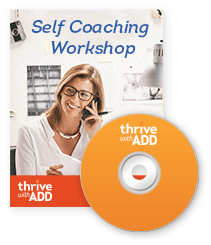
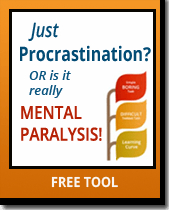
Elaine W
Trello is another good app – I have a “board” called the Yellow List – a concept I learned during a seminar at work (but no longer remember the presenter). It’s just a place where you can jot down that thought or idea or reminder. I also use Trello for grocery shopping. Easy to check things off when you’ve put them in your cart; they stay there as long as you want them to and you can go back and retrieve things you bought previously and need again, such as bacon or coffee, etc.